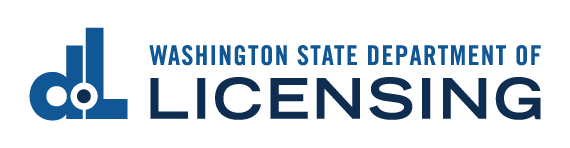Driver guide
- English
- See audio options below.
- Español (Spanish)
- 中文 (Chinese – Traditional)
- 한국어 (Korean)
- Русский (Russian)
- Việt (Vietnamese)
- 日本語 (Japanese)
To view these guides you may need to install the latest version of Adobe Acrobat Reader DC.
Audio options
On desktop or laptop computers, use Adobe’s “Read Aloud” feature. Adobe Reader is only capable of reading English language files.
- Download and save the driver guide PDF file.
- Close your internet browser.
- Open the driver guide file with Adobe Acrobat Reader DC.
- Activate “Read Out Loud” by pressing Shift + Ctrl + Y (Shift + ⌘ + Y on Mac). Or from the menu, click “View,” “Read Out Loud,” and “Activate Read Out Loud.”
- Press Shift + Ctrl + B to begin reading, and Shift + Ctrl + C to pause (Shift + ⌘ + B and Shift + ⌘ +C on Mac).
On mobile devices, you may be able to turn on screen reading using your device’s settings.
Related information
- Practice tests:
- Driver training and testing
- Steps to getting your first license